|
Welkom bij het contactformulier van afdeling HR & Health van de Rijksuniversiteit Groningen.
Kies uit verschillende onderwerpen voor gerichte informatie of stel eenvoudig je eigen vraag.
We zijn er om je te helpen en al je vragen te beantwoorden.
///
Welcome at our contact form for the HR & Health department at the University of Groningen.
Select from various topics for targeted information or effortlessly ask your own question.
We are here to assist you and address all your inquiries.
|
Mijn vraag / My question
|
|
|
|
|
|
|
|
|
|
|
|
|
|
|
|
|
|
|
|
|
|
|
|
|

Arbo, Milieu en Duurzaamheid (AMD)
Meer informatie over AMD vindt je op My University Eventuele vragen kun je stellen in het online reactieformulier van de AMD.
///
Health, Safety & Sustainability
On My University you can find more information about the AMD. You can submit any questions in the online form of the AMD.
|

Werkgeversverklaring
Heb je een werkgeversverklaring nodig voor de aankoop of huur van een woning?
Dan kun je jouw aanvraag indienen via mijn digitale dossier in Shared Services.
Je ontvangt je werkgeversverklaring vervolgens in je dossier.
///
Employers' statement
Do you need an employer’s declaration to buy or rent a home?
In this case, you can submit your request via my digital file in Shared Services.
You will subsequently receive your employer’s declaration in your file.
|

Werkgeversverklaring: Aanvraag van een visum bij een werkbezoek/dienstreis
Heb je een werkgeversverklaring nodig voor de aanvraag van een visum bij een
werkbezoek/dienstreis of voor immigratie-doeleinden?
Dan kun je een werkgeversverklaring aanvragen via het daarvoor bestemde aanvraagformulier.
HR Services zal de werkgeversverklaring vervolgens per e-mail naar je versturen.
///
Employer's statement: applying for a visa for a work visit/duty trip
Do you need an employer’s declaration for a visa application regarding a
working visit/business trip or for immigration purposes?
In that case, you can request an employer’s declaration via the designated application form.
HR Services will then send you the employer’s declaration by e-mail. |

Fiscale reiskostenregeling RUG
Indien je wilt deelnemen aan de fiscale reiskostenregeling, meld je dan aan via de Do It Yourself portal HR Reiskosten.
Reiskosten
Meer informatie over Reiskosten vind je op My University: Woon-werkverkeerregeling en Reiskosten woon-werk.
///
Fiscal Travel Allowance Regulation University of Groningen
If you wish to participate in the Fiscal Travel Allowance Regulation, please read the conditions before applying. Then apply via the Do It Yourself portal.
Travel allowance
You can find more information on Travel allowance on My University: Travel allowance for commuting and Travel costs commuting. |
|
|

Jaaropgave
Elk jaar stellen we je jaaropgave digitaal beschikbaar in Shared Services, meestal aan het einde
van februari of begin maart. Je kan deze in Shared Services vinden (Mijn gegevens > Mijn digitale dossier > Jaaropgave)

///
Annual statement
Every year we provide your annual statement digitally in Shared Services, usually at the
end of February or early March. You can find it in Shared Services (My details > My digital file > Annual statements)
 |

Keuzemodel
Op jouw Shared Services kun je informatie vinden over het keuzemodel. (Home > Mijn gegevens > Keuzemodel)
///
Options model
On your Shared Services, you can find information about the Options model. (Home > My details > Options model) |

Medewerker externe personen (OEP)
De link naar het formulier: Aanvraag overig externe personen
///
External staff member (OEP)
The link to the form: Request for other external persons |

Ouderschapsverlof
Meer informatie over Ouderschapsverlof vind je op My University en in de veelgestelde vragen HR. Het Ouderverlofportaal vind je in het verlofportal van Shared Services (Home > Verlofportal > Ouderverlofportaal)

///
Parental leave
You can find more information on Parental Leave on My University and in the FAQ's HR. The Parental leave portal can be found in the Shared Services leave portal (Home > Leave portal > Parental leave portal)
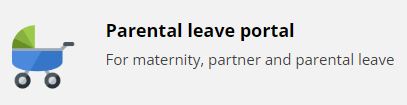
|

Recruitment & Vacatures
De interne vacatures kan je vinden op My University
///
Recruitment & Vacancies
You can find the internal vacancies on My University
|

Salarisstrook
Je kunt je loonstroken bekijken via jouw Shared Services-portal via de knop Loonstroken. Hier vind je ook de uitleg over de loonstrook.
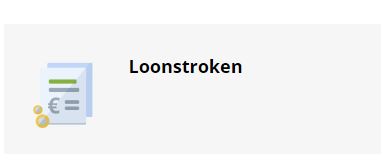
Let op: Als je de universiteit verlaat, ontvang je informatie over hoe je toegang kunt krijgen tot het offboardingsportaal.
Hier vind je je loonstroken en jaaropgaven tot 18 maanden na je vertrek uit dienst.
Meer informatie over salaris vind je op My University en in de veelgestelde vragen HR.
///
Pay slips
You can view your salary slips through your Shared Services portal via the button 'Pay slips'.
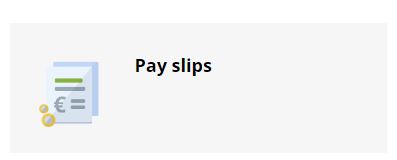
Note: When you leave the university, you will receive information on how to access the offboarding portal.
This is where you will find your salary slips and annual statements for up to 18 months after you leave employment.
You can find more information on Parental Leave on My University and in the FAQ HR. |

Update contractwijzigingen
Je leidinggevende (of gedelegeerde of HR Advies) moet de opdracht voor verlenging of
omzetting naar vast dienstverband (dan wel een andere contractwijziging) uploaden in het Shared Services portaal*.
Zodra wij deze opdracht hebben ontvangen, krijg je van HR Services een bevestiging.
Vragen over de de status van de wijziging dan wel de verlenging van je contract kun je stellen aan je HR-adviseur/assistent.
* Als je een zogenaamde Externe medewerker (OEP) bent, moet je leidinggevende dit doorgeven.
///
Update contract changes
Your supervisor (or delegate or HR Advice) must upload the order for extension or
conversion to permanent employment (or any other contract change) in the Shared Services portal*.
Once we have received this assignment, you will receive a confirmation from HR Services.
Questions about the status of the change or extension of your contract can be put to your HR adviser/assistant.
* If you are a so-called External Employee (OEP), your supervisor must inform you. |

Verhuiskostenvergoeding
Meer informatie over de Verhuiskostenregeling vind je op My University: Verhuiskostenregeling en Verhuiskosten / Wonen in het buitenland
///
Moving costs
You can find more information on Relocation Allowance on My University: Relocation Allowance Regulations and Moving costs / Living abroad. |

Laptop- en tabletregeling
Meer informatie over de laptop- en tabletregeling vind je op My University.
///
Tablet / laptop scheme
You can find more information on the tablet and laptop scheme on My University.
|

Thuiswerkvergoeding
Meer informatie over de thuiswerkvergoeding vind je op My University.
///
Allowance for working from home
You can find more information on the allowance for working from home on My University.
|

Vergoedingen, extra voorzieningen en faciliteiten
Meer informatie over vergoedingen, extra voorzieningen en faciliteiten vind je op My University.
///
Compensation, extra services and facilities
You can find more information on compensation and facilities on My University.
|

Verlof en vakantie
Meer informatie over Verlof en vakantie vind je op My University en in de veelgestelde vragen HR.
///
Leave and holidays
You can find more information on Leave and holidays on My University and in the FAQ HR. |

Verzuim
Meer informatie over Verzuim vind je op My University: Ziek- en herstelmelding en Ziekte en arbeidsongeschiktheid
///
Absence
You can find more information on Absence on My University: Illness and recovery reporting and Illness and incapacity for work |

Thuis-/werkrooster en thuiswerkdagen
Je kunt je werkrooster aanpassen via jouw Shared Services.
Vergeet ook niet om direct je Thuiswerk-/ reisdagenrooster aan te passen voor een correcte vergoeding voor thuiswerkdagen of reisdagen (ga naar Mijn gegevens > Thuiswerk-/reisdagenrooster aanpassen).
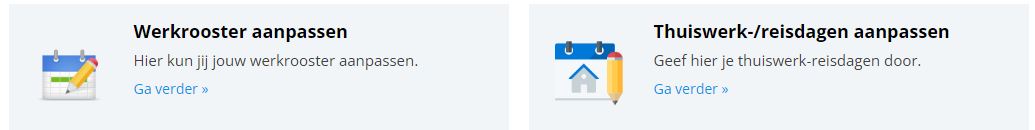
///
Work schedule and Home working days schedule
You can adjust your work schedule via your Shared Services.
Also, don't forget to adjust your Work-at-home/travel-day roster immediately for correct compensation for work-at-home or travel days (go to My Details > Adjust work schedule /adjust home working / travel-days).
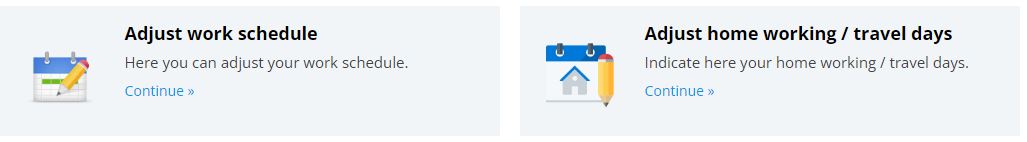 |

Werk naar Werk (W2W)
Meer informatie over de begeleiding van W2W vind je op My University
///
Work to Work (W2W)
You can find more information on the support of W2W on My University |
|
|
|
|
|
|
|
|
|
|
|
|
|
|
|
|
|
|
|
|
|
|
|
|
|
|
|
|
|
|
|
|
|
|
|
Mijn gegevens / My details
|
|
|
|
|
|
|
|
|
|
|
|
|
The privacy policy and privacy statement of the UG can be found here |
|
Het privacybeleid en de privacyverklaring van de RUG vindt u hier
|
|
|
|
|